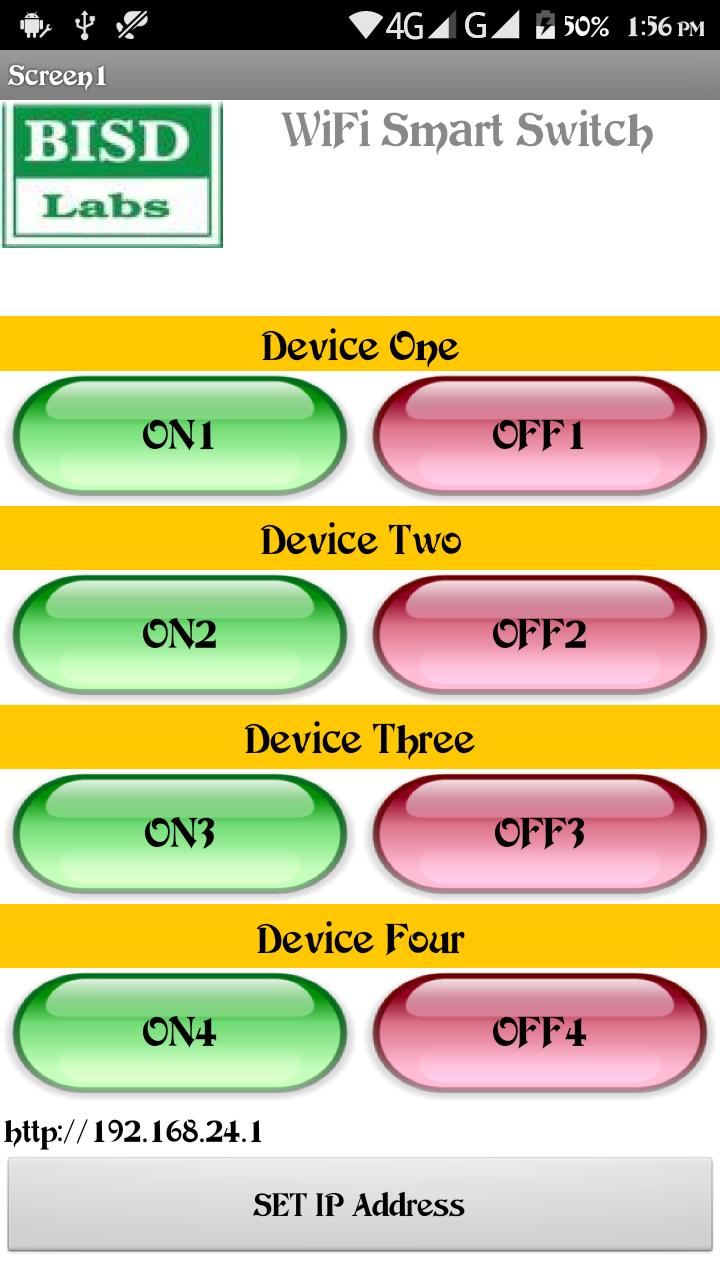
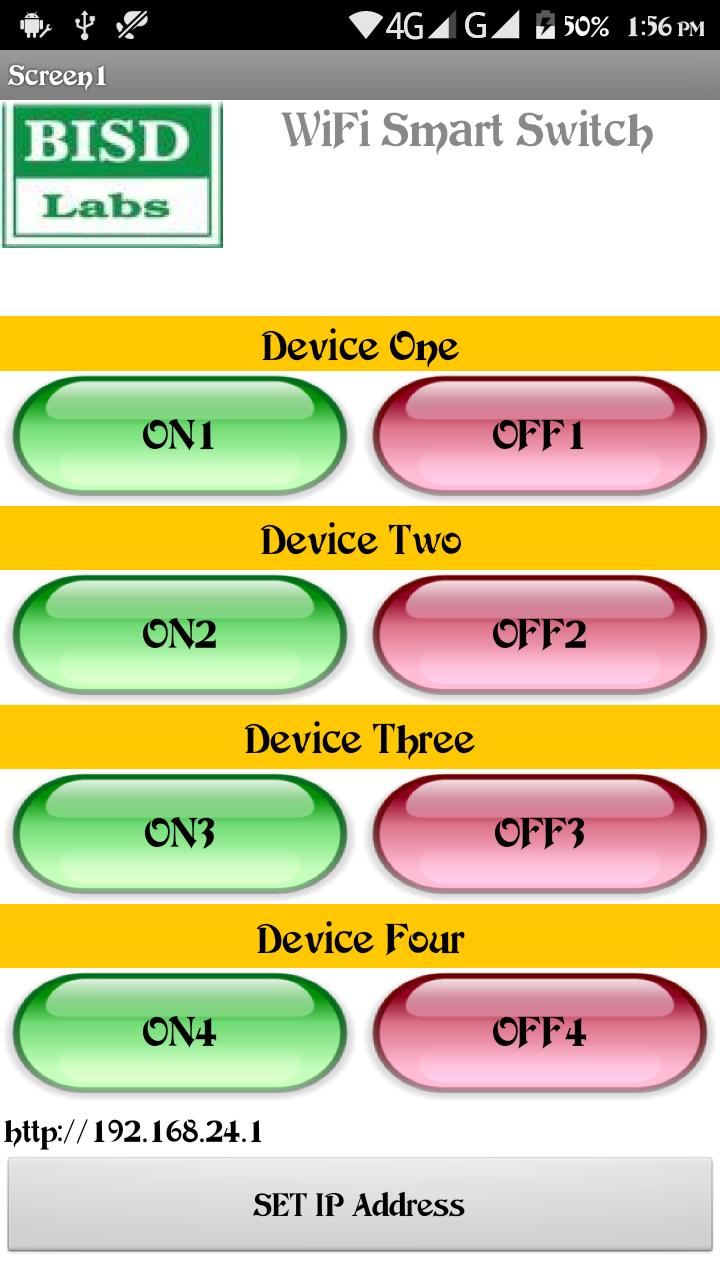
control electrical appliance remotely with app.
use this app with the hardware device provided by BISD Labs called WIFI Smart Switch to control electrical appliances of home/office smartly.
install the hardware device as mentioned in installation instruction manual provided with the switch. now power up the system and connect your android phone WIFI with the SSID showing BISD_Labs and password provided with the device. open the app find the "IP SET" button at the bottom of the screen, click the button will show one text box. enter the IP address of the device (provided with the device) into this text box and click "Save button".
now you can operate your appliances by just clicking ON/OFF buttons on the app. have a fun.
Expand
Release Time
Size
Category
Practical ToolsPackage Name